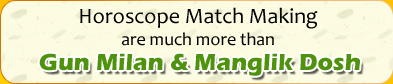TODAY I DESCRIBE YOU HOW TO ADD SUBSCRIBE BY R S S FEED IN YOUR BLOGGER.
RSS (most commonly expanded as "Really Simple Syndication") is a family of web feed formats used to publish frequently updated works—such as blog entries, news headlines, audio, and video—in a standardized format.[2] An RSS document (which is called a "feed", "web feed",. Web feeds benefit publishers by letting them syndicate content automatically. They benefit readers who want to subscribe to timely updates from favored websites or to aggregate feeds from many sites into one place. RSS feeds can be read using software called an "RSS reader", "feed reader", or "aggregator", which can be web-based, desktop-based, or mobile-device-based. A standardized XML file format allows the information to be published once and viewed by many different programs. The user subscribes to a feed by entering into the reader the feed's URI or by clicking an RSS icon in a web browser that initiates the subscription process.Through R S S Webmaster easily get traffic on their website and users get all the updates on Email
NOW FOLLOW SOME STEPS:-
- Choose Your Favorite Button First.
CIRCULAR FEED ICON
RECTANGULAR FEED ICON:
MISCELLANEOUS:
BIGGER SIZE ICON:
- Right Click on Image
- Copy Image Location
- Go Layout Click on Add A Gadget
- SAVE YOUR FAVORITE IMAGE ON WORD OR NOTEPAD
- Choose Html/java script Button
- Click on Add Button
- Now copy the script and paste it on HTML/JAVA SCRIPT WIDGET
<a href="http://feeds.feedburner.com/blogspot/hRtm" title="Subscribe to my feed" rel="alternate" type="application/rss+xml"><img src="YOUR FAVORITE R S S IMAGE URL " alt="" style="border: 0pt none;" /></a><a href="http://feeds.feedburner.com/blogspot/hRtm" title="Subscribe to my feed" rel="alternate" type="application/rss+xml">Subscribe by RSS</a><a
- Edit Script Del (your Favorite Image url in red and paste your favorite image "url"
- Change feed address in pink color with your feed burner address.
- If you Don't have feed burner account go and sign up otherwise lo- gin to your account
- After making ID click on Edit Feed Detail
- copy feed address Ex: my address is (http://feeds.feedburner.com/bloggtrick)
- Paste Your Feed Address
- Click on Save button.
- You successfully add RSS Feed in blogger.
COMMENT PLEASE